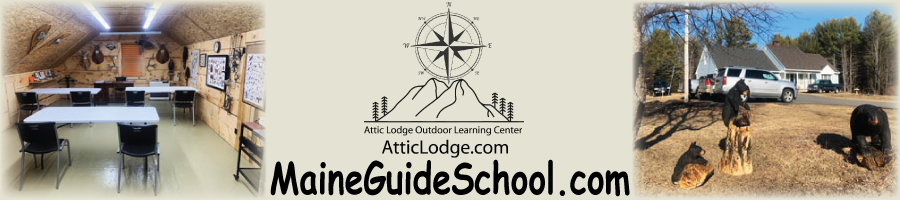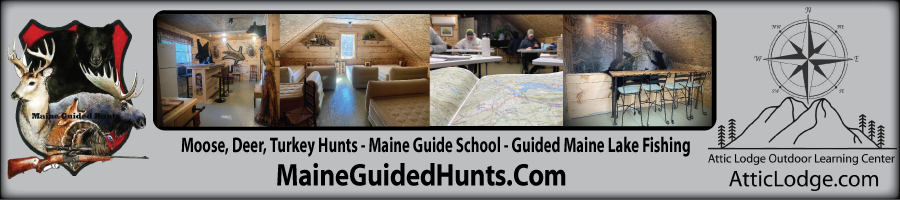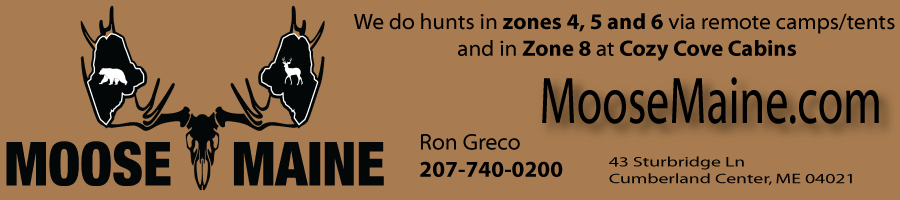When you are on the swap page, or any page and you want to find a word, phone number, email or phrase etc.!
Simply hold down CTRL and hit the letter F on your keyboard....
This is called the Ctrl F shortcut key
And type it into the search window box that appears in your browser!